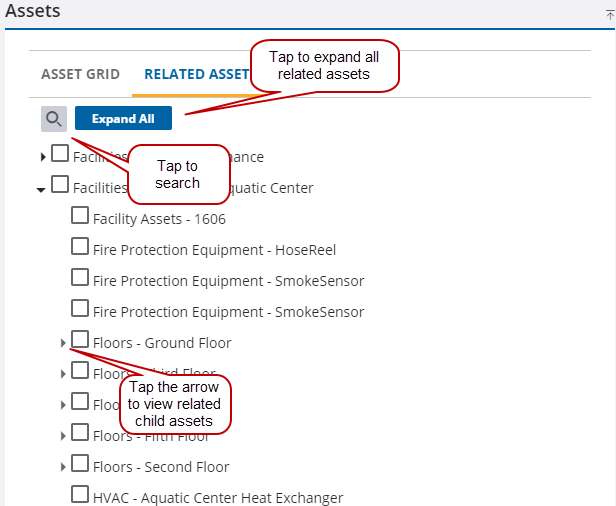View Related Assets
The Related Assets tab displays assets that are related to the assets selected on the map or added using the Find Assets panel. See Add Assets for more information. The parent assets appear on the Related Assets tab regardless if they have any related child assets or not.
- Open the Asset Details page.
- Select assets on the map.
- Tap the Related Assets tab.
Any related assets to the assets selected on the map appear here.
- Tap an arrow to the left of an asset to view additional child assets or tap Expand All.
- Tap the magnifying glass icon to search the list of assets.