Export Search Results to CSV
You can export search results into a .csv file.
 NOTE: There are subtle differences in the user interface between the transaction, requisition, and material search pages, but the functionality is the same.
NOTE: There are subtle differences in the user interface between the transaction, requisition, and material search pages, but the functionality is the same.
- Perform a search. See Search Materials, Search for a Requisition Transaction, and Search for more information.
The results appear in the search results panel.
- Tap Export to CSV.

- On the Opening SearchResults.csv panel that appears, tap Open with to view the results or Save File to save them.
- Tap OK.
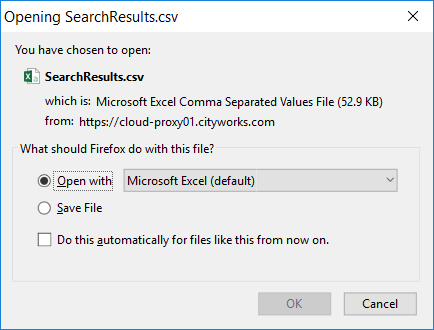
The results open in an Excel spreadsheet.
 NOTE: Some fields, like Bin Location, do not export as expected because Cityworks does not set field formats for Excel. In Excel, change the format of the cell to fix the issue.
NOTE: Some fields, like Bin Location, do not export as expected because Cityworks does not set field formats for Excel. In Excel, change the format of the cell to fix the issue.

