Add Controls to a Layout
The Add to Layout button allows users to include controls from the defined layout (and not originally included in the profile) to the profile layout.
|
|
- Select a layout and find the Add to Layout button below the Controls panel. You may need to collapse the panel or scroll till you find the button after the panel.
- Click the Add to Layout button.
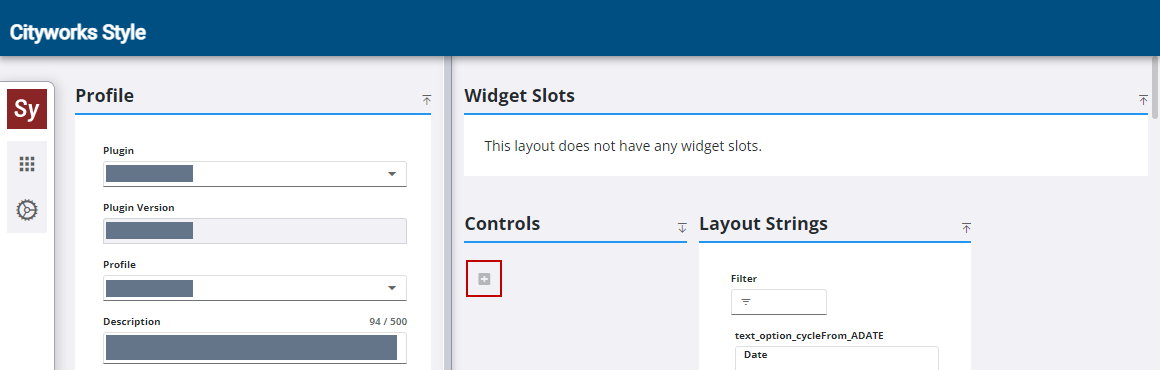
Any controls not a part of the profile but included in the defined layout appear.
- Select the control(s) you want to add to the profile layout.
 NOTE: If a panel, container, or tab ID is selected in the Layout or Controls panel, the control(s) are added to the bottom of the selected panel, container, or tab. If a control is selected in the Layout or Controls panel (i.e., btn, txt, cmb, etc.), the control(s) are added after the selected control.
NOTE: If a panel, container, or tab ID is selected in the Layout or Controls panel, the control(s) are added to the bottom of the selected panel, container, or tab. If a control is selected in the Layout or Controls panel (i.e., btn, txt, cmb, etc.), the control(s) are added after the selected control.
- Once added, the control(s) can be modified, such as making a control visible or hidden, changing the label name, etc.
- Click Save to save the changes made to the profile.

