Assign Permissions to an Employee
The Permissions tab is used to specify the employee's permission to create, close, cancel, etc., work activities.
- From the home page, click Admin and click Employees.
- Click the Permissions tab on the Details panel of an employee.
For a comprehensive list of what each permission does, see Permissions Fields and Employee Fields for more information.
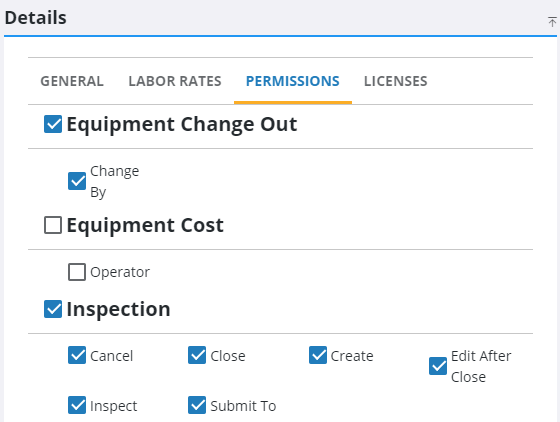
- Select the appropriate check boxes for the following permissions:
- Equipment Change Out
- Equipment Cost
- Inspection
- Project
- Service Request
- Search
- Storeroom
- Task
- Work Order
You can also select the check box next to Equipment Change Out, Equipment Cost, Inspection, Project, Service Request, Search, Storeroom, Task, or Work Order to assign the employee all of the permissions for that type of work activity.
You can edit permissions for all employees on the Employee Relates page. See Assign Permissions to Employees for more information.
 NOTE: Admin automatically saves the changes you make. A notification pops up at the bottom to verify changes have been saved.
NOTE: Admin automatically saves the changes you make. A notification pops up at the bottom to verify changes have been saved.

