Configure Linear Observations
Observations are the possible questions related to the inspection. Weights are assigned to each question, which are used to calculate the Condition Score. Linear observations display all observation panels at once, including the observations within and their corresponding answers, to allow the user to quickly fill in the details of the inspection. Any unanswered observations are not included in the Condition Score calculation.
 NOTE: See 10666: The Difference Between Condition Score and Maintenance Score on MyCityworks for more information on condition scores.
NOTE: See 10666: The Difference Between Condition Score and Maintenance Score on MyCityworks for more information on condition scores.
- Select a custom inspection template from the Templates panel.
- On the General tab of the Details panel, select Linear from the QA Model drop-down list.
- Click the Observations tab.
Existing observations display in the tab.
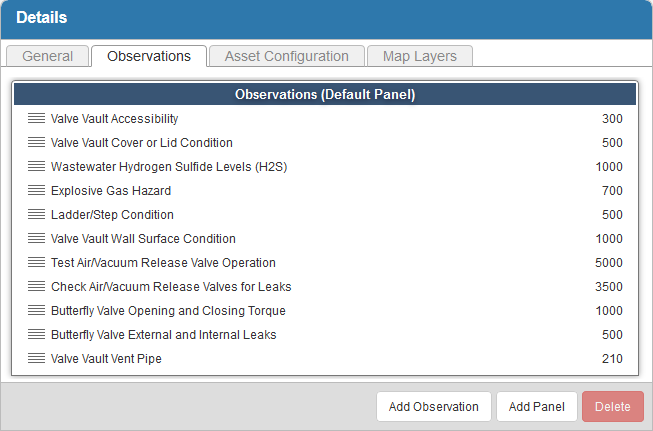
See Add an Observation Panel, Add a Linear Observation, and Add a Linear Observation Answer to continue configuring linear observations.

