Print Search Results
You can print the search results using Crystal Reports.
 NOTE: There are subtle differences in the user interface between the transaction, requisition, and material search pages, but the functionality is the same.
NOTE: There are subtle differences in the user interface between the transaction, requisition, and material search pages, but the functionality is the same.
- Perform a search. See Search Materials, Search for a Requisition Transaction, and Search for a Transaction for more information.
- Tap Print.
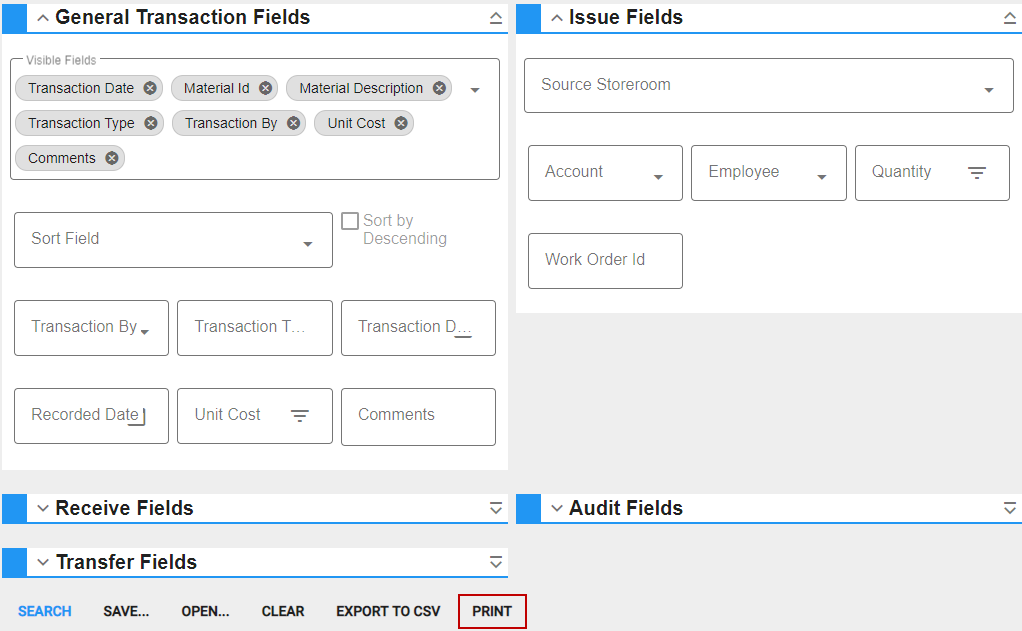
The results open in a new browser tab.
- Tap the print icon to print the results.

