Storeroom Menu
Use the menu to perform Storeroom transactions, search transactions, access administrative pages under Configure, access the Settings, and switch between apps in My Apps.
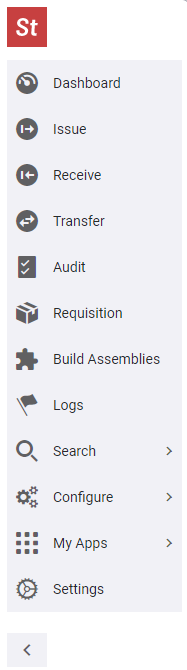
- Dashboard displays queries in table, count, map, or chart widgets.
- Issue creates a transaction of materials issued to work orders, accounts, and/or employees.
- Receive adds materials received from suppliers, or returned from work orders, to a storeroom, and adjusts the work order cost when applicable.
- Transfer moves materials from one storeroom to another.
- Audit adjusts quantity and material costs to match current inventory and tracks deficits or surplus materials.
- Requisition creates an order for materials from a supplier that can be sent to purchasing or directly to the supplier.
- Build Assemblies receives assembled materials into the storeroom to be issued.
- Logs is used view changes made to materials, storerooms, suppliers, groups, and default storeroom domains.
- Search is used to search Storeroom transactions, requisitions, and to create queries.
- Requisition Query searches requisition transactions.
- Transaction Query searches issue, receive, audit, and transfer transactions.
- Advanced Query allows you to create queries that can be added to dashboards. See Add a Query for more information.
- Configure is used to access configure materials, suppliers, and storerooms, as well as manager groups and employees.
- Material Configuration is used to configure material, storerooms, and suppliers.
- Groups is used to define storeroom groups, add employees to groups, and assign permissions to groups
- Employees is used by administrators to define the default storeroom domain for employees.
- My Apps lists all the apps you're licensed for. Tap an app to switch apps or tap My Apps to see a complete list of apps you can switch to. See Switch Between Apps for more information.
- Settings is used to log out, change storeroom profiles, change the theme, and switch the menu layout.
 NOTE: Issue and Receive transactions are written to Storeroom when materials are added or removed from a work order, which updates the stock on hand.
NOTE: Issue and Receive transactions are written to Storeroom when materials are added or removed from a work order, which updates the stock on hand.
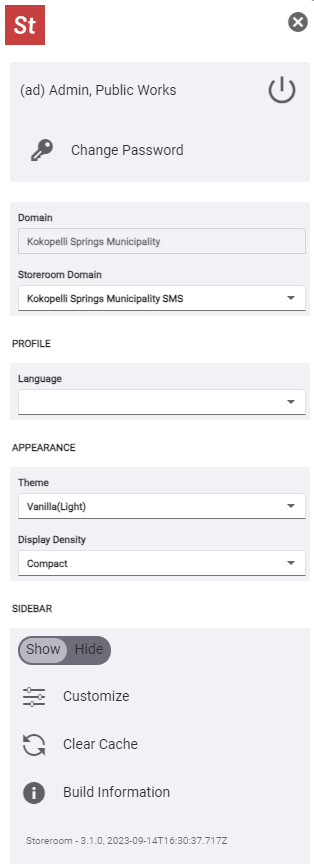
See Change Storeroom Domains, Switch Between Apps, Log Out, View the Domain, Storeroom Domain, and Version Information, Switch Customization Profiles, Switch Color Themes, Change the Display Density, and Switch Menu Layouts for more information.

