Case Template Fields
Here, you will find a description of every item on the Add: Case Template and Edit: Case Template panels.
 NOTE: The Edit: Case Template panel contains all the items displayed on the Add: Case Template panel as well as a few additional items. Therefore, only the Edit: Case Template panel is displayed and explained here.
NOTE: The Edit: Case Template panel contains all the items displayed on the Add: Case Template panel as well as a few additional items. Therefore, only the Edit: Case Template panel is displayed and explained here.
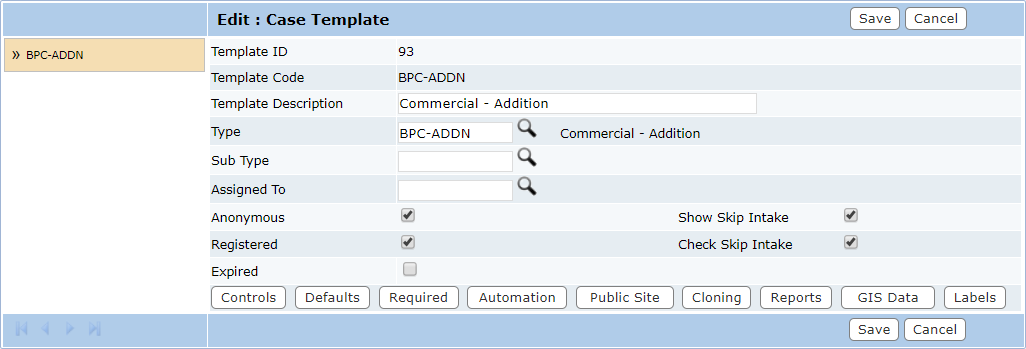
- Template ID: This is a number automatically assigned to the case template when it is created.
- Template Code: This is a 10-character identifier created by the user to differentiate the template from others in lists or drop-down lists.
- Template Description: This is a short explanation of the template’s intended purpose.
- Type: This is a required field and may be populated by typing directly in the field or clicking the Lookup button to the right. This will display a predefined list of all existing template types.
- Sub Type: This is an optional field when creating a template, populated by selecting an option from a predefined list of subtypes. If a sub type is selected, the sub type field will become a required field when the template is used to create a case.
- Assigned To: This field allows you to select a Cityworks user to whom any cases based on this template will be assigned by default.
- Anonymous: This field makes the template available to guest users in Public Access.
- Registered: Select this check box to indicate the item will be available to Public Access users after they have logged in to the system.
- Show Skip Intake: Select this check box to display the Skip Intake option when creating a case based on this template. This option bypasses the Application Input page and creates the case without receiving any information from the user.
 IMPORTANT: If the Show Skip Intake check box is not selected, the case template will not be available to users working in Respond.
IMPORTANT: If the Show Skip Intake check box is not selected, the case template will not be available to users working in Respond.
- Check Skip Intake: Select this check box to cause the Skip Intake option to be selected by default when creating a case based on this template.
- Controls: This button displays a panel that allows you to configure the screenflow for cases based on this template. For more information, see Configure Controls on a Case Template.
- Defaults: This button displays a panel that allows you to configure the default settings for the case template. For more information, see Configure Default Setup on a Case Template.
- Required: This button displays a panel where you can designate which items are required to complete a case application. For more information, see Configure Required Items on a Case Template. For information on the fields associated with this panel, see Required Items Fields.
- Automation: This button displays a panel where you can configure a case template to automatically advance from one case status to another when all fees have been paid.
- Public Site: This panel is only visible while editing a previously existing case template and gives administrators control over what screens or tabs are visible to citizens when they log in to the public web site. For more information, see Configure Public Site Options on a Case Template.
- Clone: Clone options are only applicable when the case template is selected as a child case. By clicking this button, the administrator can define which of the specified data types (if any) the child case will take from the parent case. For more information, see Configure Clone Options on a Case Template. For information on the fields associated with this panel, see Clone Options Fields.
- Reports: This panel is only available while editing an existing case template and allows administrators to define default Crystal Reports on the case template. The default reports can be generated from the permit/case summary screen. For more information, see Configure Reports on a Case Template.
- GIS Data: The GIS Data panel is only available while editing an existing case template and allows you to configure map layers to display specific information from a case's summary page. For more information, see Configure GIS Data on a Case Template.
- Labels: This panel allows you to designate required and recommended documents for the case template.

